Business Process Simulation Modeling
Business process simulation modeling is a experiments on the business model by interaction of her with the model of the environment. As a business model used by a business process model, as a model of an environment - the service of bpsimulator.com platform through the introduction in the model external entities - Task Generators. The platform simulates the the occurrence of certain time in the real world, and calculates the state of the business process in the the time slice. To collect of complete data necessary to carry out such an analysis for each point in time during the term of the task execution, the work shift or the duration of the project. The service provides the most simple tool for simulation, available for users with any qualification.
How does it work
By the time of the process (time of model of the environment) occurs a consistent calculation of model states of objects, such as:
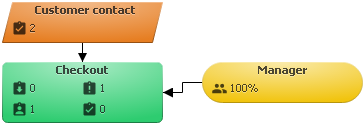
- At 9:00 AM of the process time
- Tasks Generator generates a task №1 "Customer contact"
- The function "Checkout" checks for incoming tasks, one task is №1 "Customer contact" and checked availability of all necessary of resources.
- For the resource "Manager" a working shift started at 9:00 AM so it is free and is assigned to perform the function "Checkout" with duration of 2 minutes.
- At 9:01 AM of the process time
- Tasks Generator generates a task №2 "Customer contact"
- Not have free resources to perform the function "Checkout", task is assigned to the waiting queue of the function "Checkout" until the process time will be 9:02 AM
- At 9:02 AM of the process time
- Tasks Generator generates a task №3 "Customer contact"
- Task №1 "Customer contact" completed in the function "Checkout" and transferred to perform in the following functions of the process
- The resource "Manager" is assigned to execution of the function "Checkout" with the task №2 "Customer contact"
- Task №3 "Customer contact" is transferred to the waiting queue of the function "Checkout"
Start time of the process and duration of the simulation are set before the simulation and the time period between steps simulation is calculated automatically.
Simulation control
Control panel "Simulation" is placed in the Control Panel of the service.
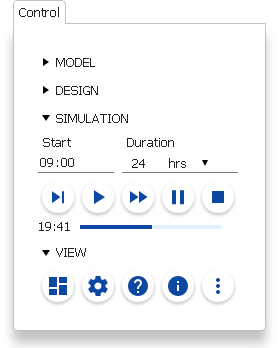
The panel contains:
- Initial settings
- Start - starting time of the process in the a simulated environment
- Duration - the duration of the simulation to the time scale of the process
- Control buttons
- Next - moving to next time period of the process
- Run - automatic gradual moving to the next time period for the duration of the simulation
- Forward - similarly Run operation with acceleration
- Pause - pause of automatic moving to the next time period
- Stop - full stop of the current simulation
- Monitoring (displayed during the simulation)
- Time of the process - state time of the business process
- Simulation progress - ratio of the process time to the simulation duration
The first time of move button is pressed or complete stop the previous cycle of simulation time of the process is set to the time specified in the "Start" input. When moving to the next time period of the process changing its external and internal state and calculation are repeated.
To reduce the statistical error of the simulation results duration of the simulation should be increased.
Indicators of the object
During the simulation, the state of the model objects changes constantly. Some of the key status indicators of the object displayed on it during the simulation:
- Function
- Tasks in the delivery - the number of tasks in the process of delivery to function
- In the processing queue - the number of tasks in the wait queue of free resources
- Tasks in the work - the number of tasks assigned to execution
- Tasks executed - the number of completed tasks
- Queue length is equal to the count of tasks in the work
- Queue length is more than the count of tasks in the work

- Executer
- Utilisation ratio - the percentage of amount of assigned employees to the total amount of employees of the resource
- Resource
- Tasks executed - the total number of tasks which use the resource
- Task Generator
- Tasks executed - the number created tasks
- Checkpoint
- The average time from the start - the average lifetime of tasks that have passed through the checkpoint
- Amount of costs - the sum of the costs of execution of tasks that have passed through the checkpoint

Checkpoints
Inclusion in the model of the auxiliary object "Check Point" allows to solve the following practical tasks:
The full and phased time of task execution:
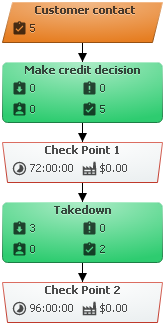
The result of the simulation shows that despite the fact that the credit decision known 72 hours after сustomer contact, the customer will obtain credit only after 96 hours.
Estimating costs per unit of production:
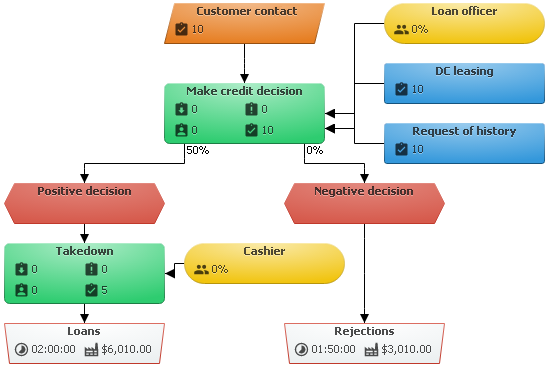
With the cost of issuing a credit equal to 6010/5=$1202, operational expenses to issue a credit equal (6010+3010)/5 =$1804.
Events Log
Events log viewer is located on View section of the Control panel for detailed monitoring of progress simulation.
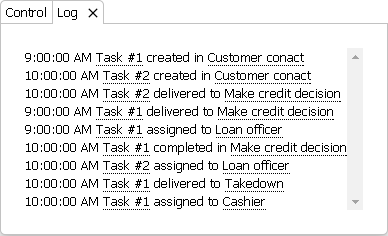
By clicking on the link with the name of the object in the events log will be selected all lines containing the name of the of the object.